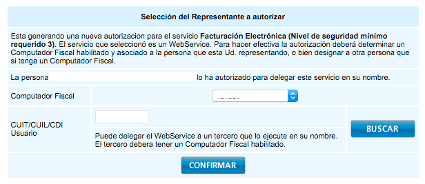Valid only for Argentina
Log in to AFIP with your tax ID and tax code.
STEP 1 – Generate Certificate
– DIGITAL CERTIFICATE MANAGEMENT option
Add Alias

– Enter Alias name:
CUIT: Enter your own CUIT (company).
Alias: anatod_DATE
[Select File], select the file we sent you attached
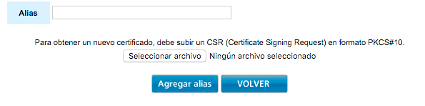
– If the certificate was generated correctly, please download it and send it to us.
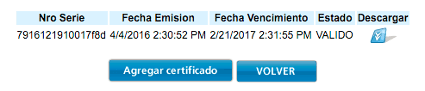
STEP 2 – Authorize created Certificate.
– Enter Relationship Manager
AFIP
WEB SERVICES
ELECTRONIC INVOICE

Select Representative
Finally, delegate to the newly created fiscal computer (anatod_FECHA) to be able to function.
CUIT/CUIL/CDI: Enter your own CUIT (company).