The system allows the creation of payment commitments or promises, by which a client establishes a payment date for the overdue debt of his current account. On the date that the commitment was established, the system will check if the client made said payment; if he has not done so, the service will be cut off.
View / Create Commitment – Promise to Pay
To view or create a new payment commitment, you must enter the client and go to the Payment Commitment option.
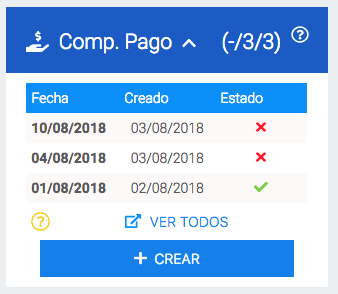
Data in parentheses indicate:
Current Status: If there are active payment commitments.
12 Months: Payment commitments created in the last 12 months.
Total: Total commitments created in the client.
The status of a commitment indicates whether or not the client paid the debt on the agreed date.
To create a commitment, you must click on the CREATE button and set the due date for payment.
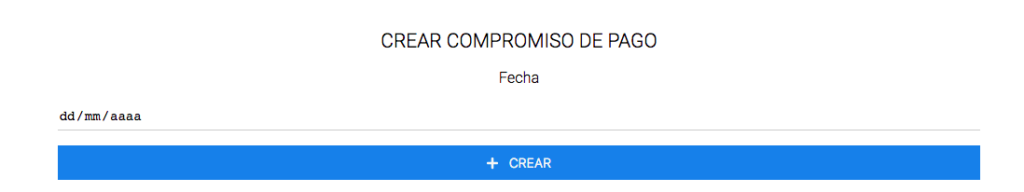
To list all payment commitments for a client, click on the SEE ALL button. If you wish to see all clients, you must enter from the system's general menu.
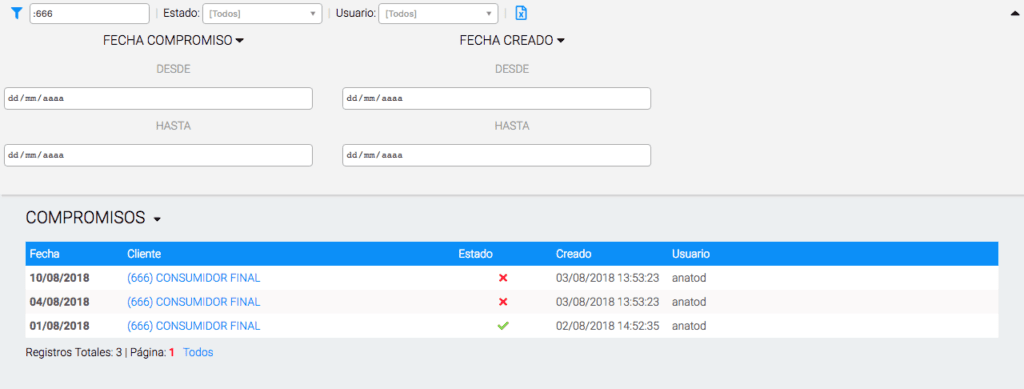
The list has various filters such as commitment date, creation date, commitment status and export to Excel.
