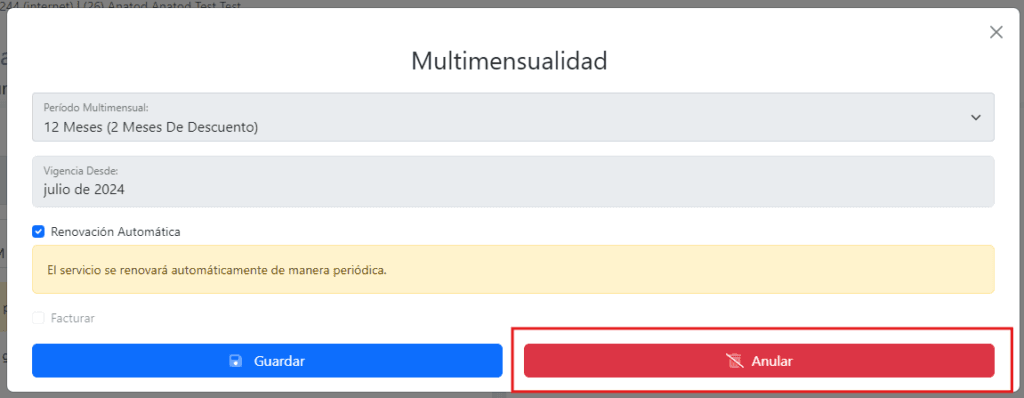Multi-month plan registration in connection
To assign a multi-month period to a connection, you will need to select the “Multi-Month Plan” option within the connection control panel.
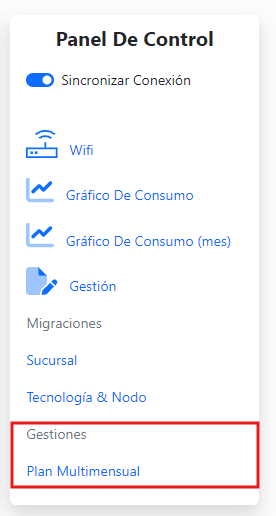
In the modal window that opens, you can select the period, the validity, indicate automatic renewal and specify whether you want to be billed upon registration.
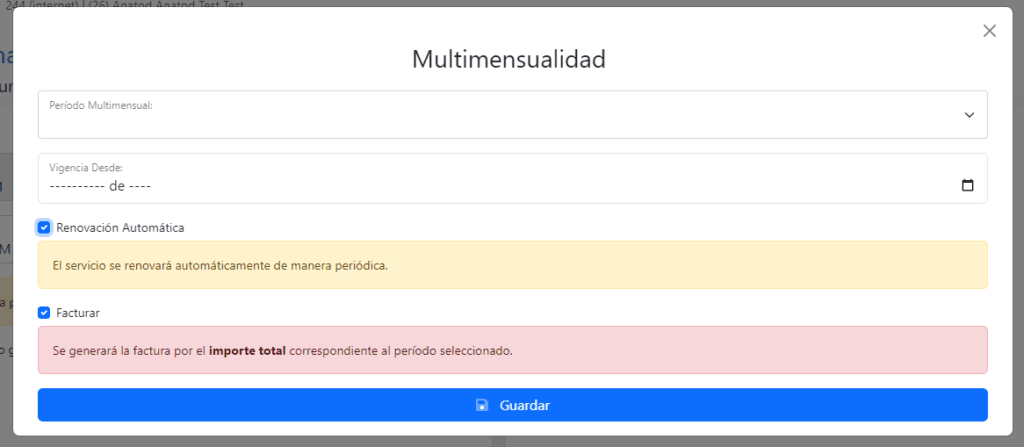
Multi-month plan edition in connection
When editing the multi-month plan, you will only be able to modify the automatic renewal.
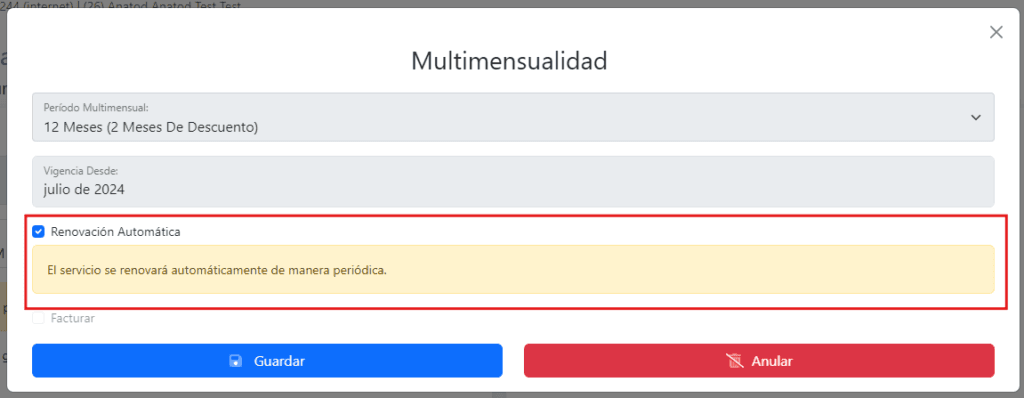
Cancellation of Multi-month plan in connection
Cancellation removes the multi-month connection fee, but does not modify the billing issued.